
Copy Project Data from Dataverse to Dataverse
PDS Team | Tue Dec 12 2023 | Blog

Dataverse lets you securely store and manage data that's used by business applications in the Microsoft Power Platform. You can create separate dataverse environments for each business unit of your company to have a dedicated project and portfolio management applications to work with all your project data.
With Project for the web and Dataverses, you available the Microsoft Project Accelerator. This is a foundation Project Portfolio Management application that helps you to manage all of your projects in once central location. This Project Accelerator is available at no cost to all Project for the web and Office 365 users, so you can create your own version based on your business requirements.
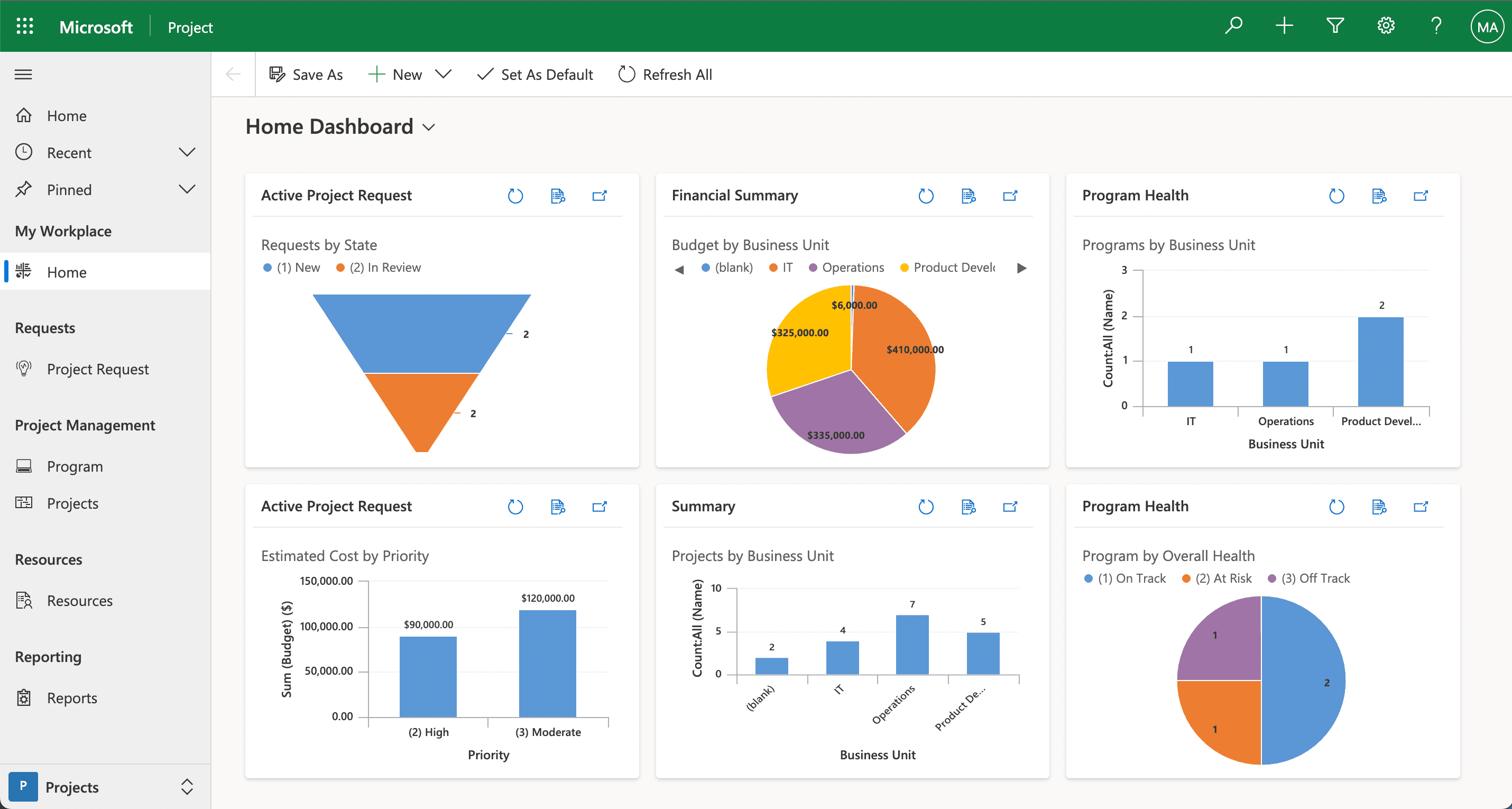 Project Accelerator V19
Project Accelerator V19
With the Project Data Suite (“PDS”) you can move every project in a Dataverse environment to another in minutes. Imagine your company is using the default Dataverse with the Project Accelerator and wants to update to another separate Dataverse with the Project Accelerator. PDS provides the capabilities to copy all the entire Project Accelerator (including the Solution and its content) to the different Dataverse with the Project Accelerator.
The easiest way to provision a new environment with the project accelerator is with PDS. Just select a version from our Template Gallery and provide a target environment with a Project subscription plan.
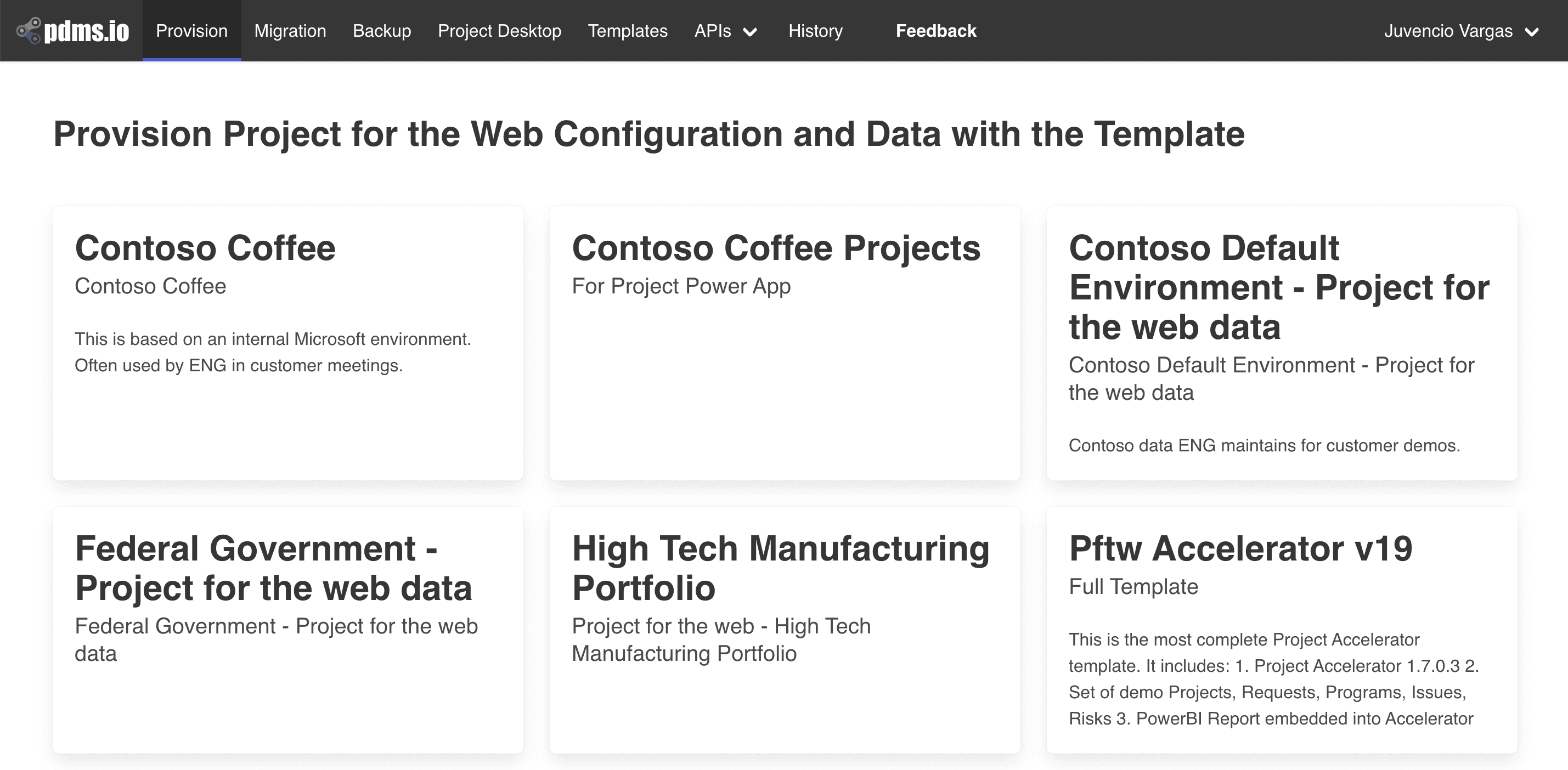
With just 6 simple steps you can move all your project data from a source dataverse environment to the desired one.
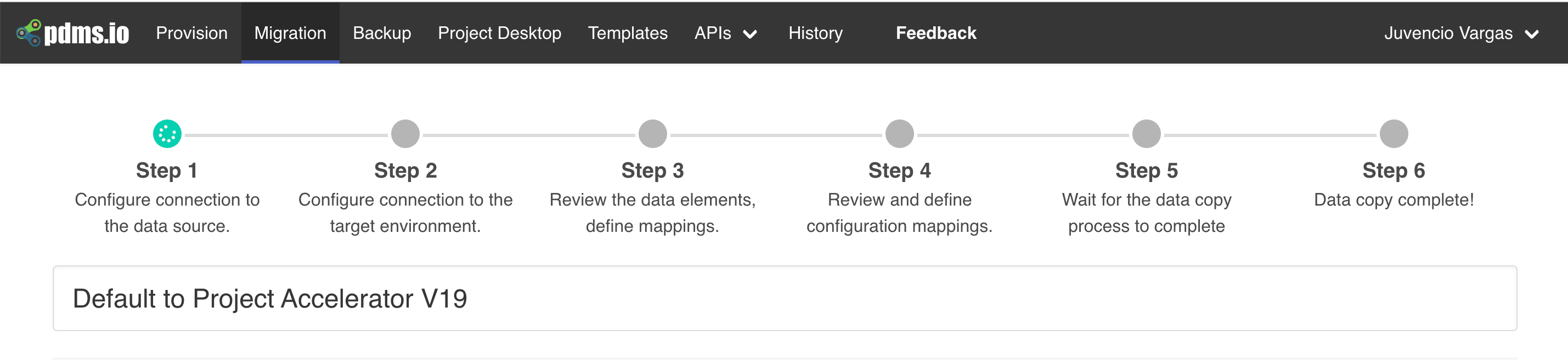
The first step is to provide a source dataverse environment. Use a Microsoft account that has the permissions needed to make changes in the target Dataverse environment. Second Step is to provide a target dataverse environment. This is the one where PDS will copy all your Project data.
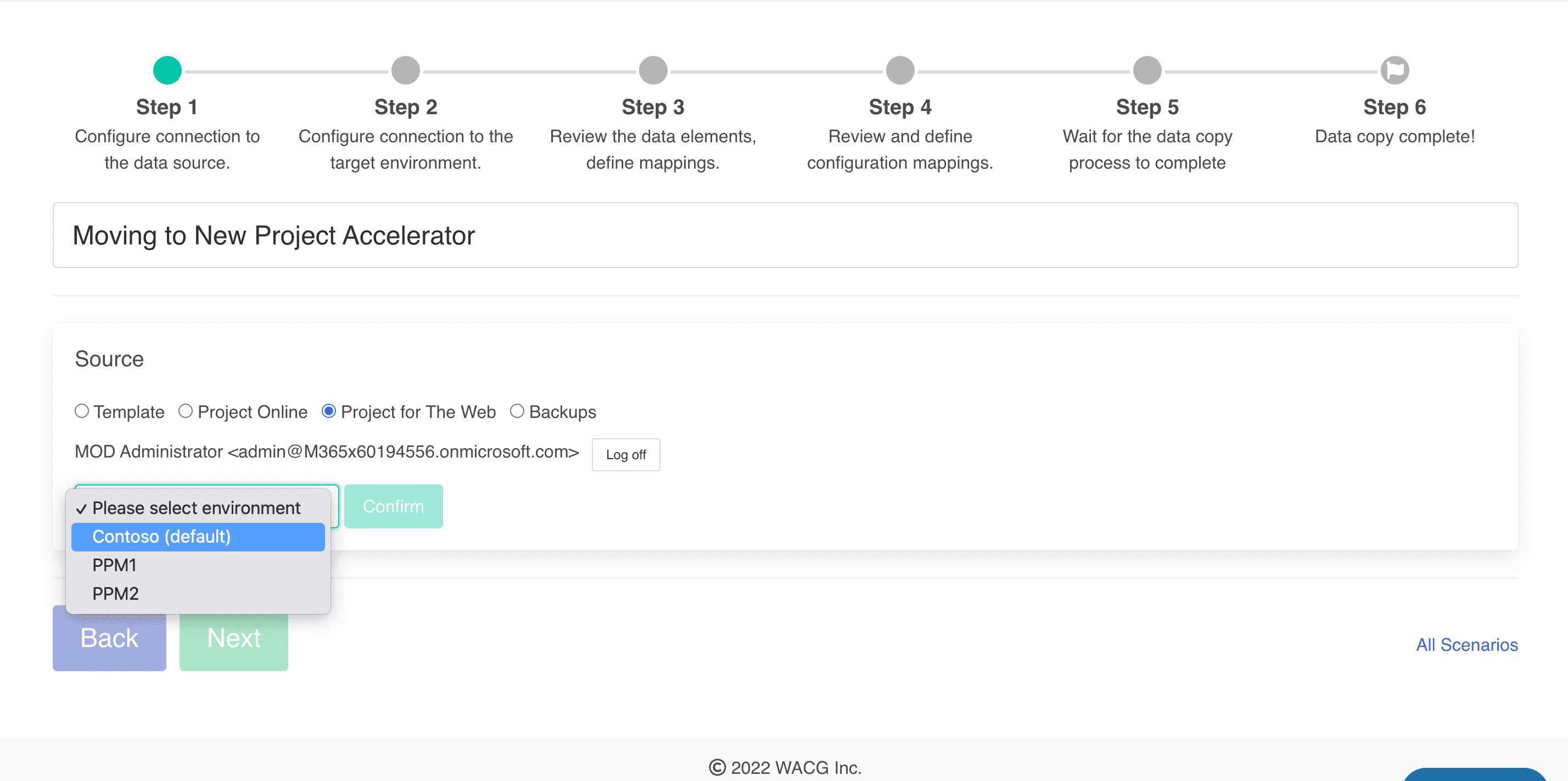
Once the Microsoft credentials are provided, PDS starts the moving process.
Then create a mapping of all the Project data that is in the dataverse and create list where you can select the projects you want to move to your new space and discard the ones that you don’t need.
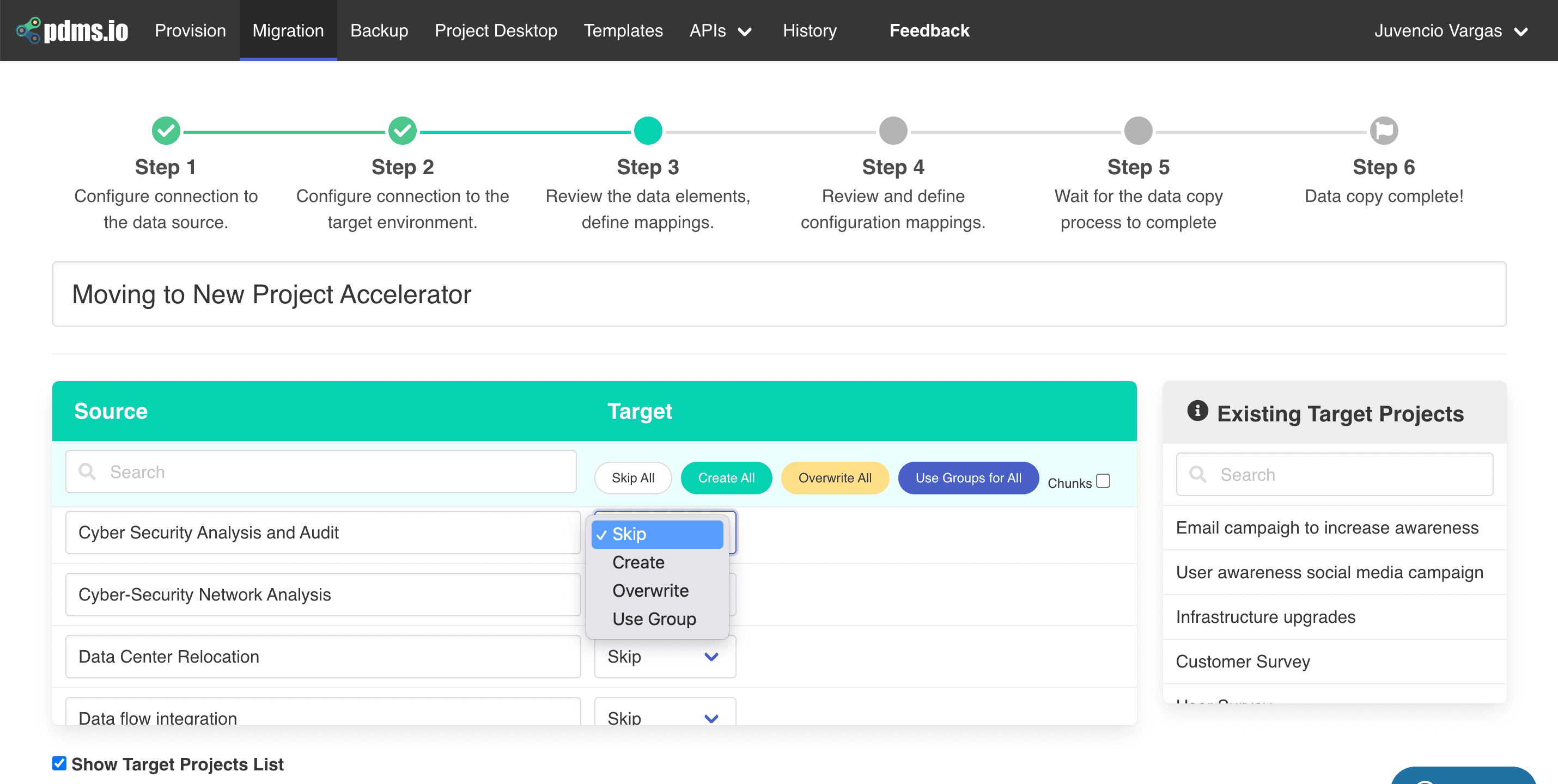
Once you define the data you want to move, PDS creates a copy of all your Projects. Including: Schedules, tasks, assignments and resources. All the data you need to start working right away in your new dataverse.
This copy feature is useful when you are working in the development of a new PowerApp since you want to test the solution with your company information in the new Dataverse environments without affecting everybody's work or having to waste time recreating Projects and their related data.
Using PDS to copy the Project Power App solution and Project for the web plans and project data has many use cases that can you save valuable time since the alternative to to recreate every Project and its enterprise data manually is very costly.
The use scenarios for PDS Copy are: Project for the web to Project for the web (Dataverse to Dataverse) Project for the web to Dynamics 365 Project Operations
Dynamics 365 Project Operations to Dynamics 365 Project Operations
Dynamics 365 Project Operations to Project for the web
